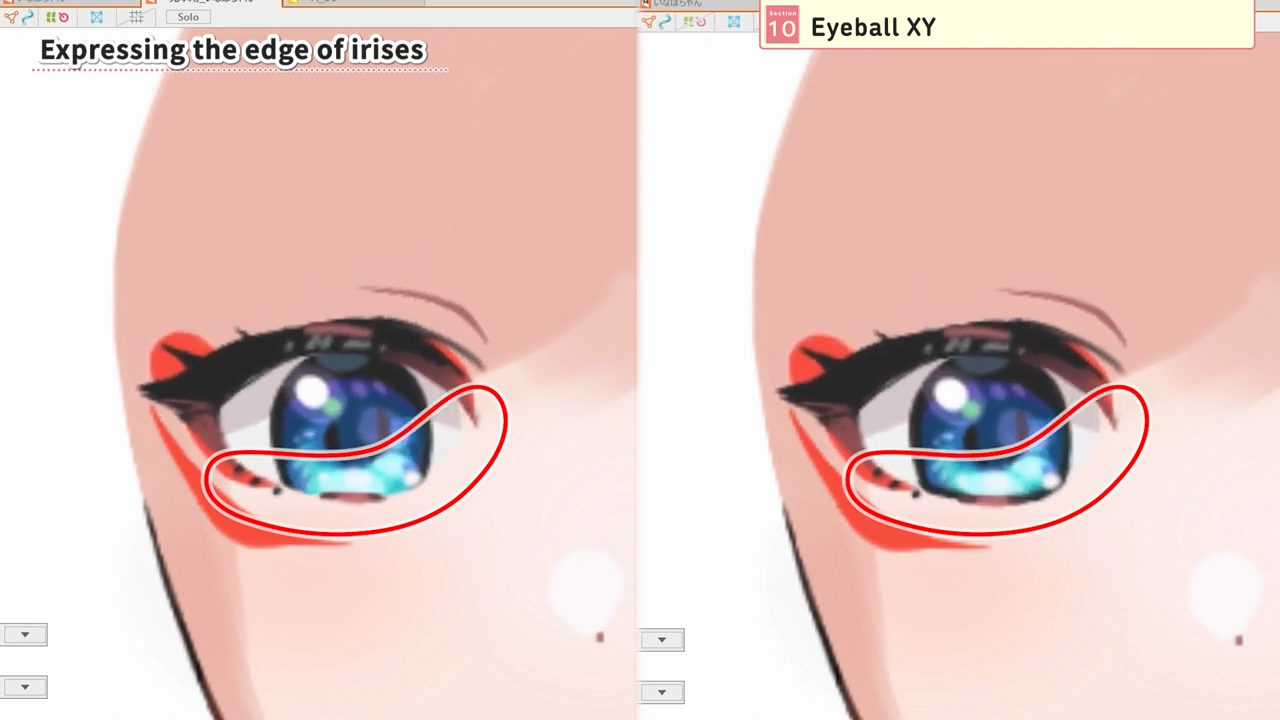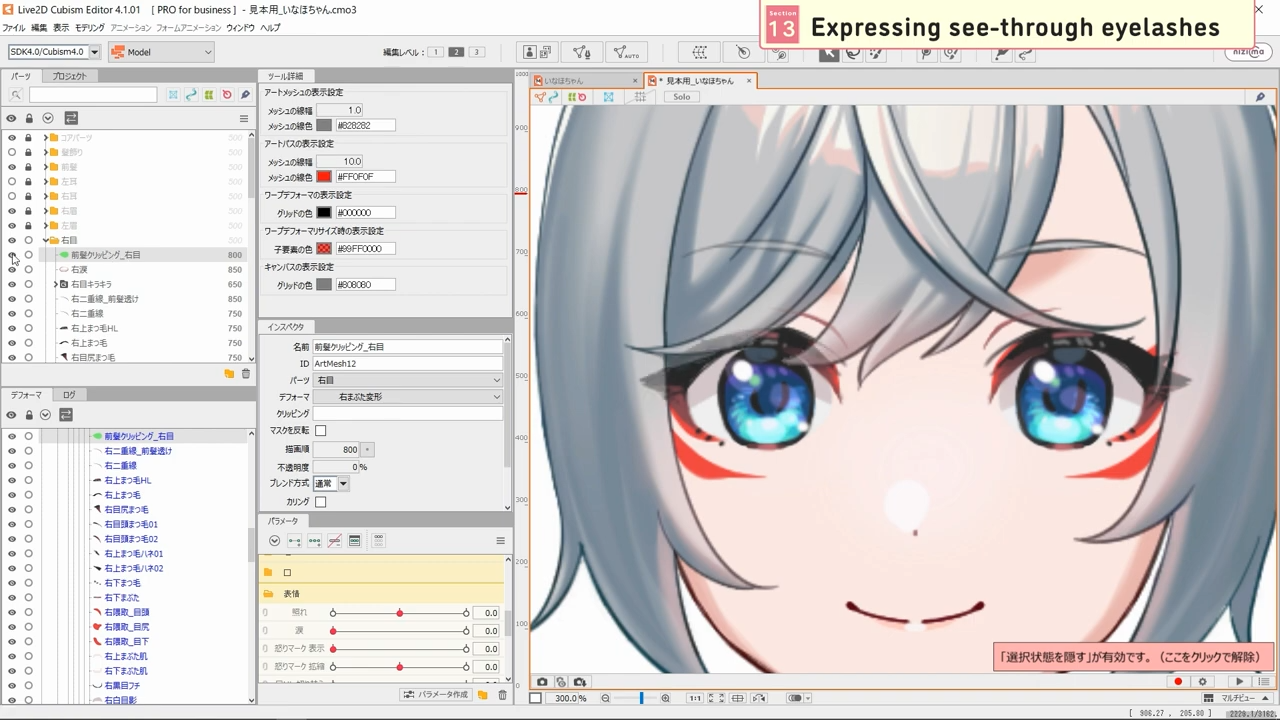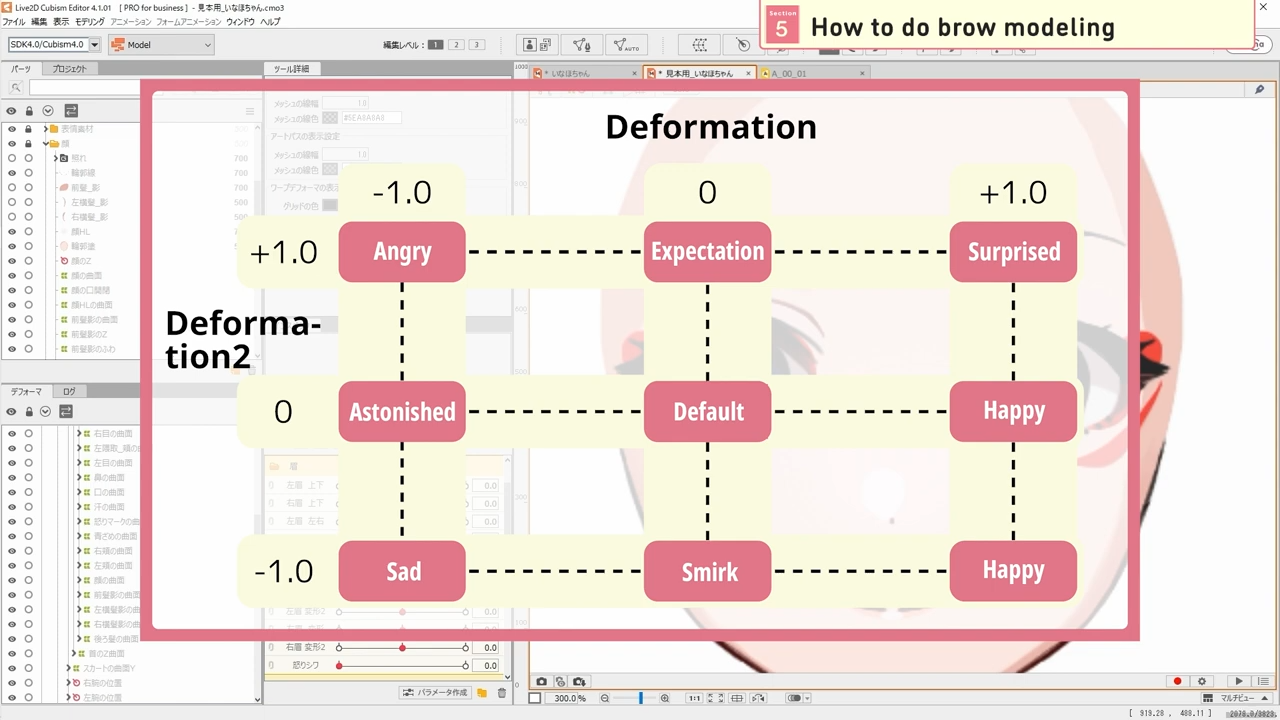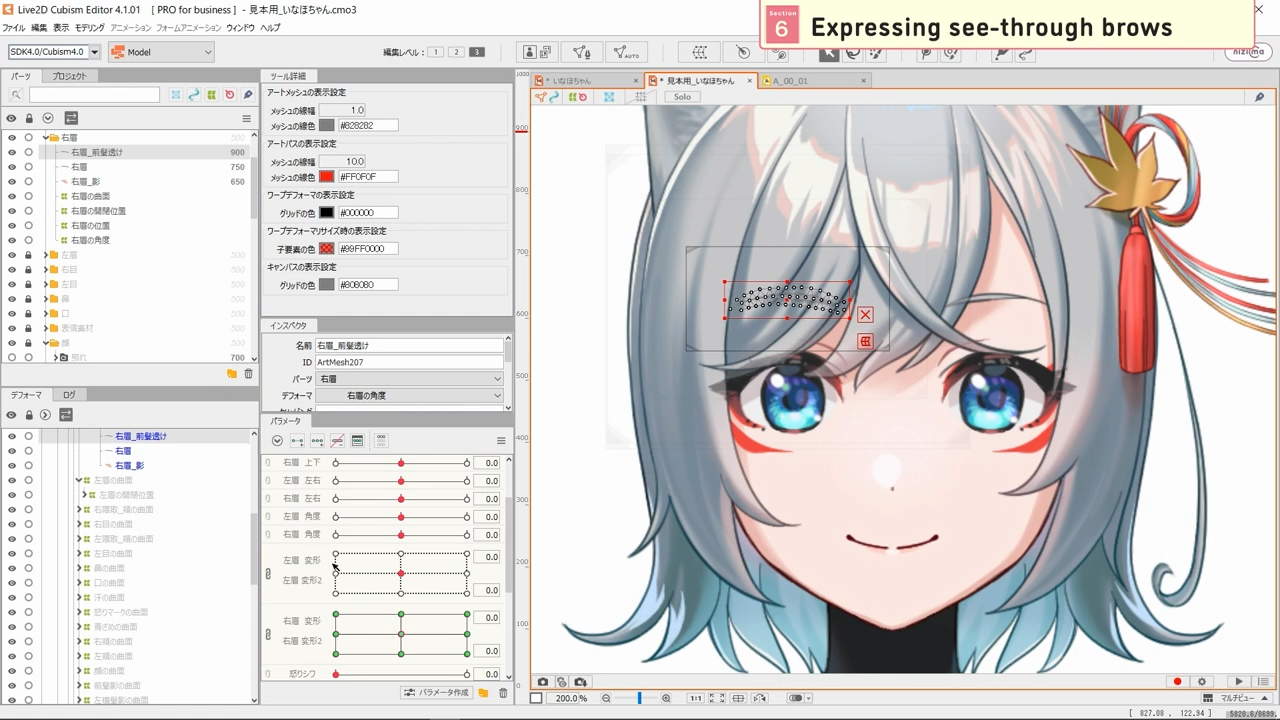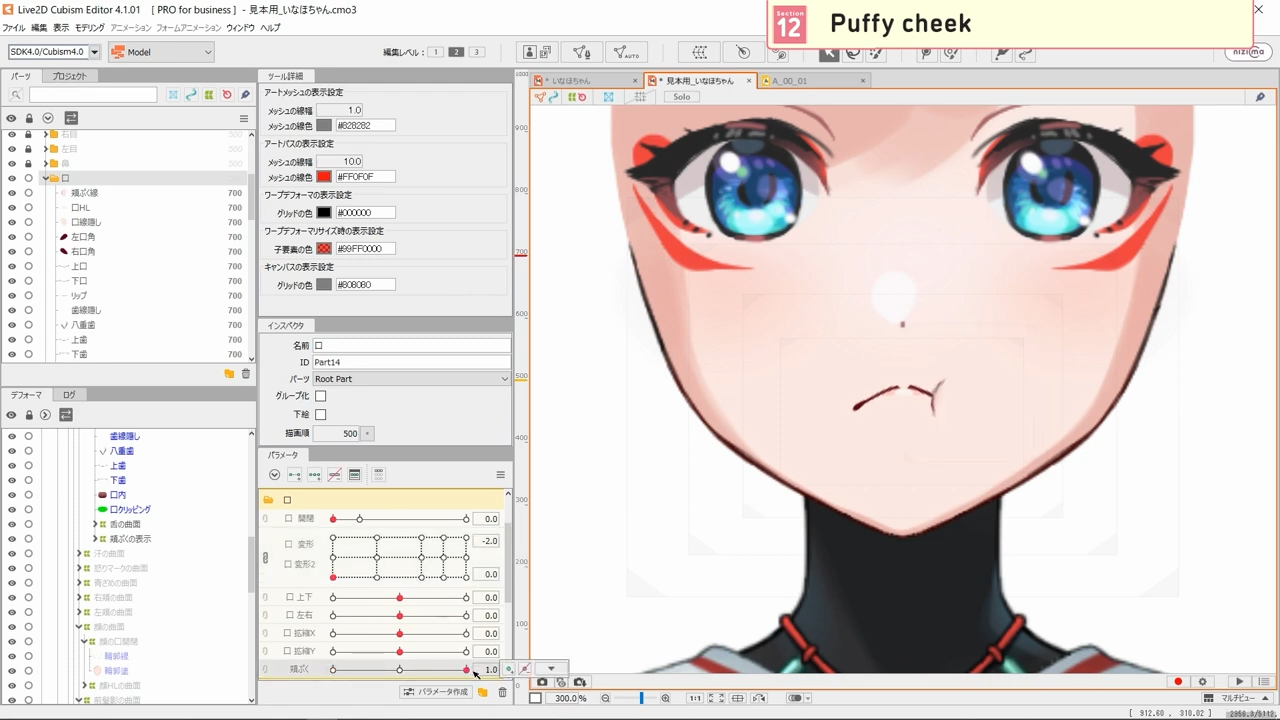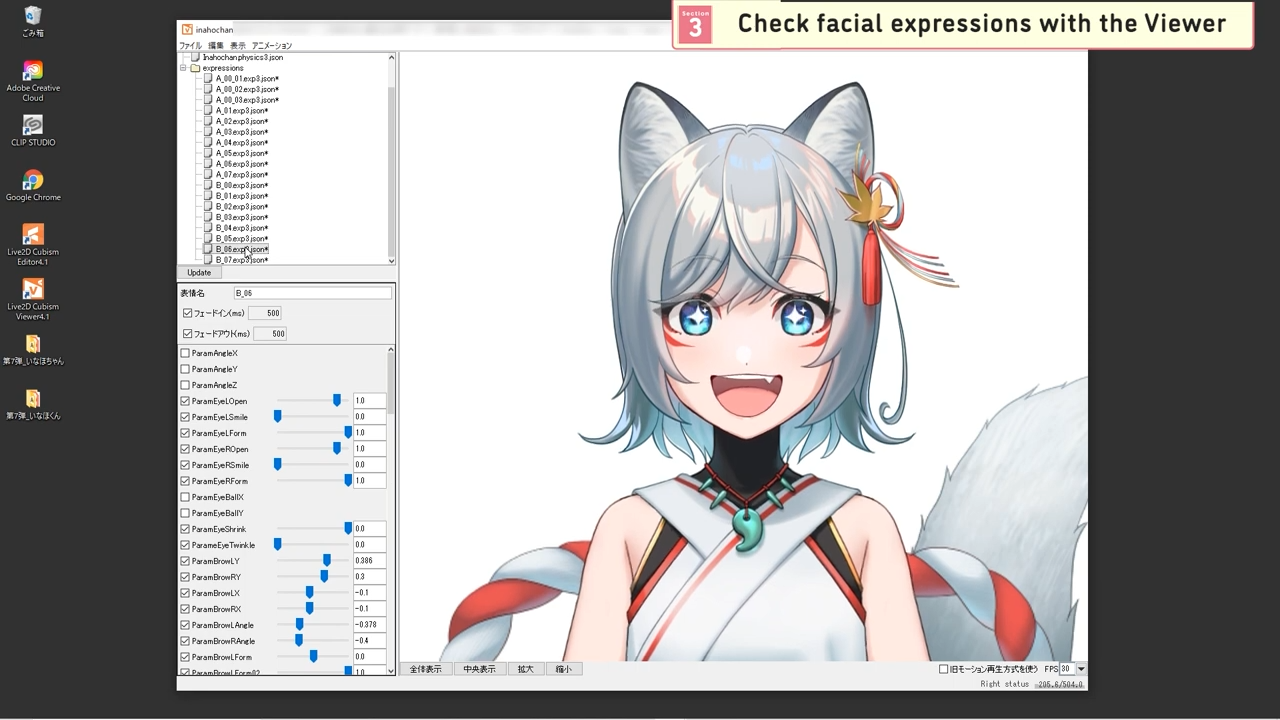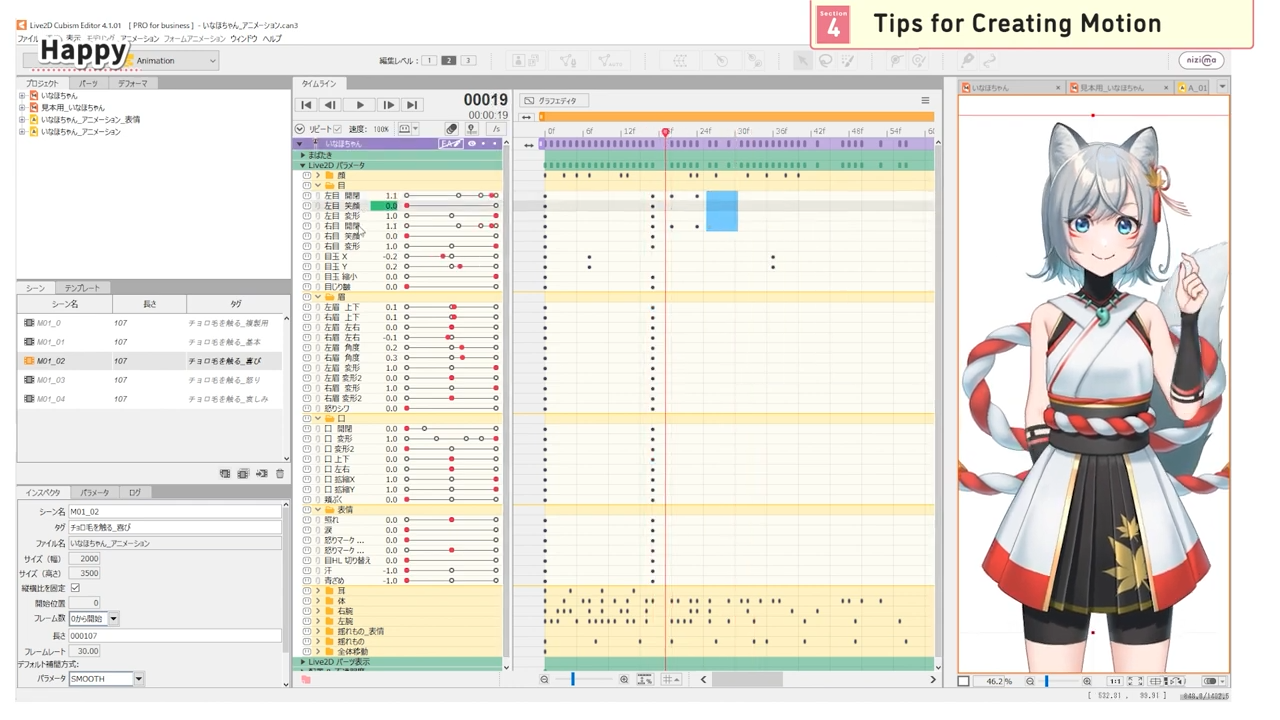この講座の本編はメンバー限定です。
メンバーシップ登録はこちらから。
This course is divided into four sessions, introducing tips and modelling techniques facial expressions while creating the facial expression part of a Live2D model.
Techniques will be introduced part by part.
Female and male models are provided, so please choose whichever you prefer and learn how to create facial expressions.
The data used in this course can be downloaded from the following URL https://juku.live2dcs.jp/member/data/data-6/
You need to log in to the members-only page to download. Please refer to the following for how to log in.
https://www.youtube.com/post/Ugkxtyjk7WWKXwIVqn1TFkZizKQ6i0bJzdY1
■List of videos in this course
#1 Eyes
#2 Eyebrows
#3 Mouth
#4 Expression Effects & Motion
動画数全4動画
-
#3Mouth
You will learn modeling of the mouth.
Tips for separating textures
Tips for locating mesh
Parameters that we prepare
Realizing source image
Mouth opening and closing
Mouth deformation (closed mouth)
Mouth deformation (open mouth)
Mouth position・scaling
Adjusting mouth transition
Chin that moves together with the opening and closing mouth
Puffy cheek
Inside the mouth that is three-dimensional with XY angles -
#4Expression Effects & Motion
You will learn how to create expression effects that enrich facial expressions and how to confirm facial expressions on the Viewer.
In addition, you will learn tips and tricks for adding facial expressions to motion.Introduction of Expression Effects
Check facial expressions with the Viewer
Tips for Creating Motion
公開日2023/05/08