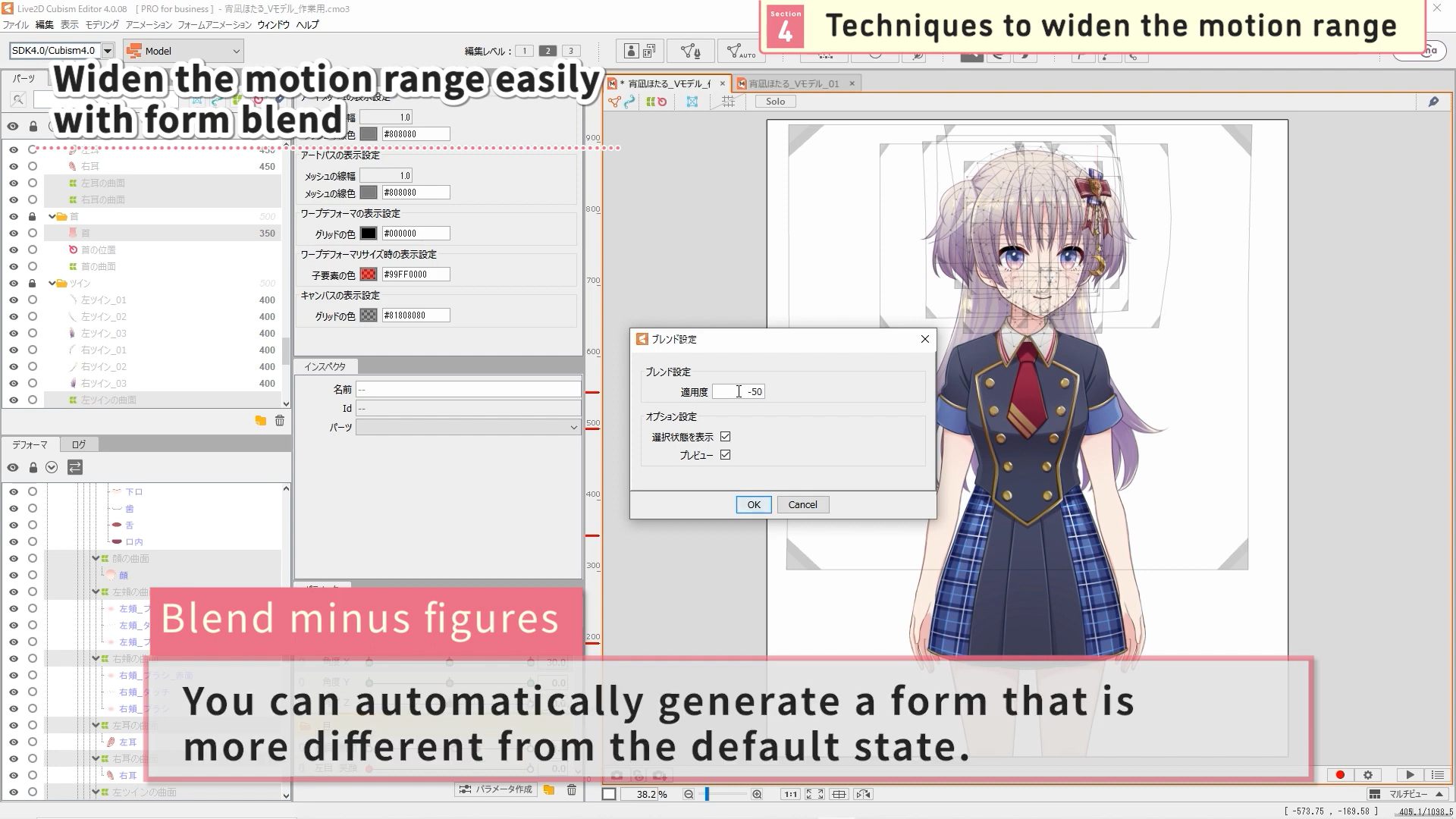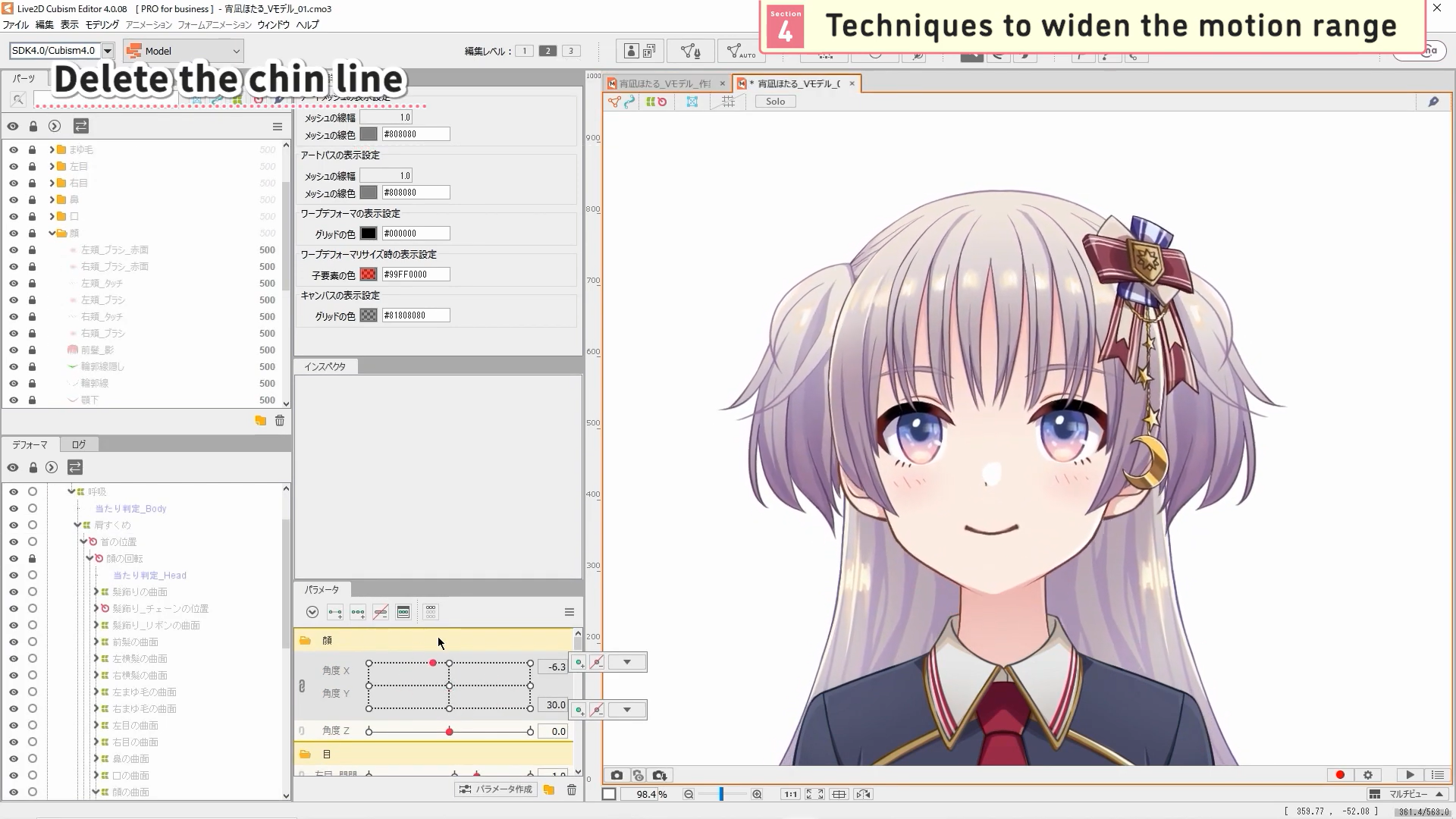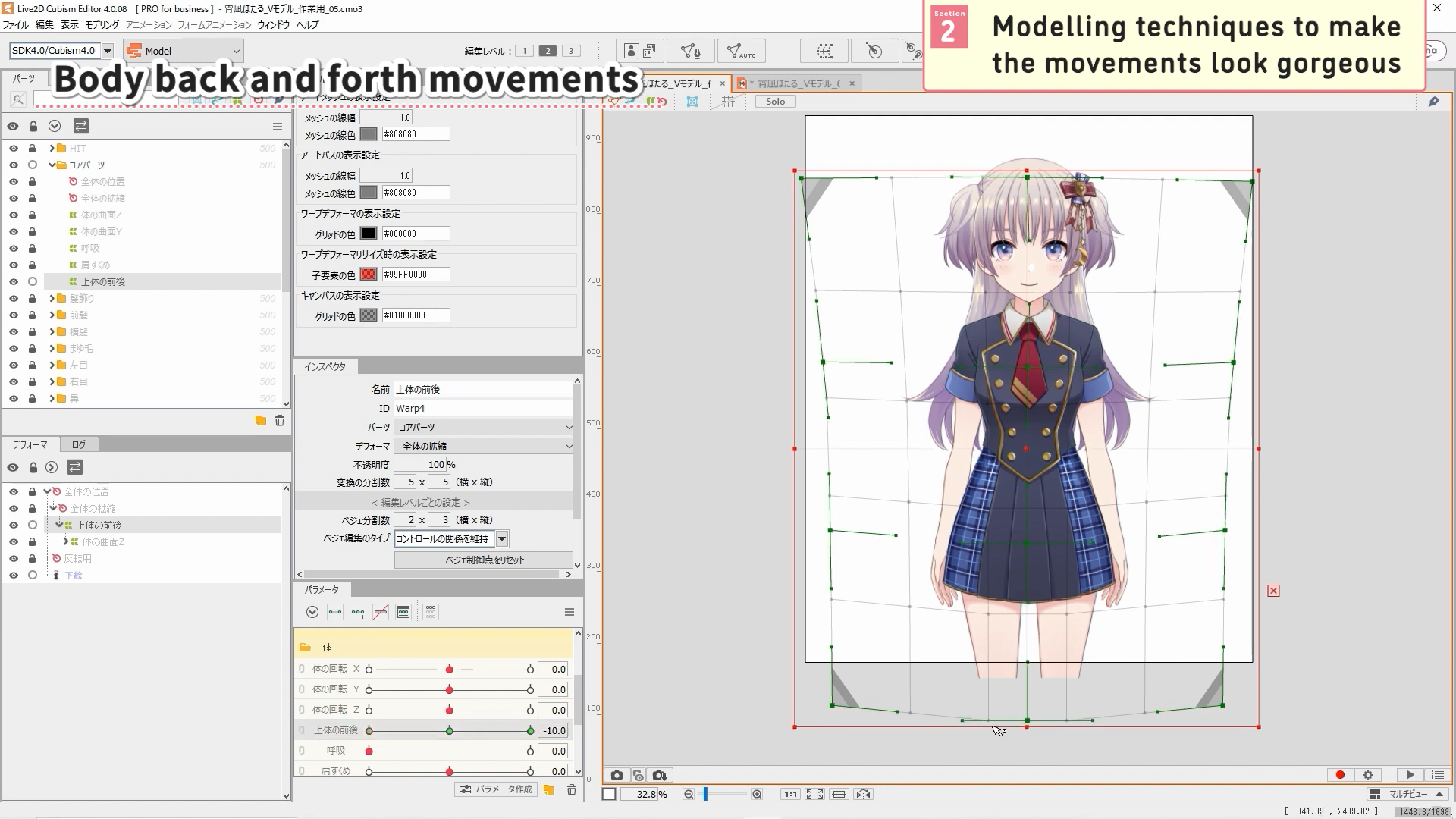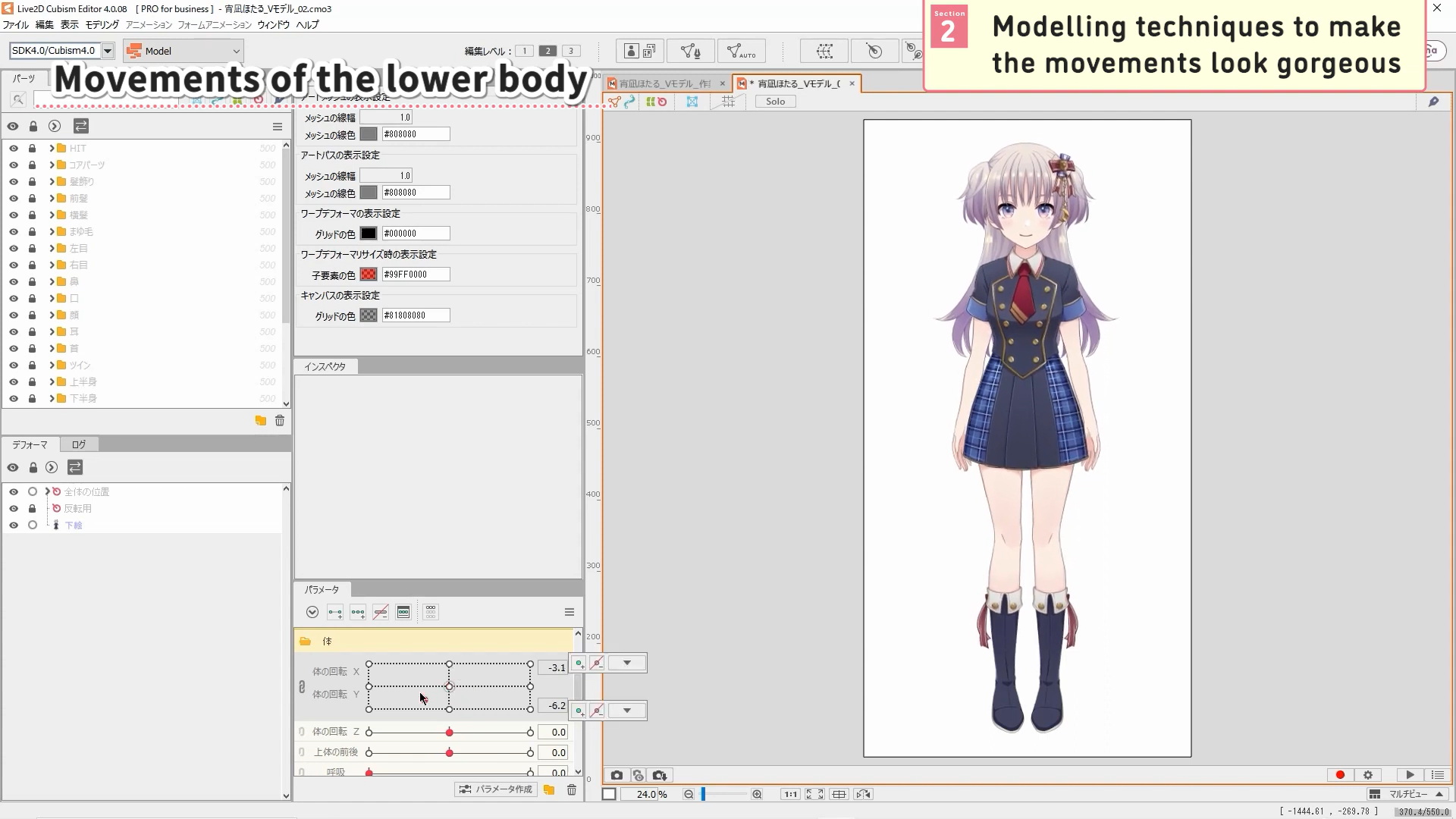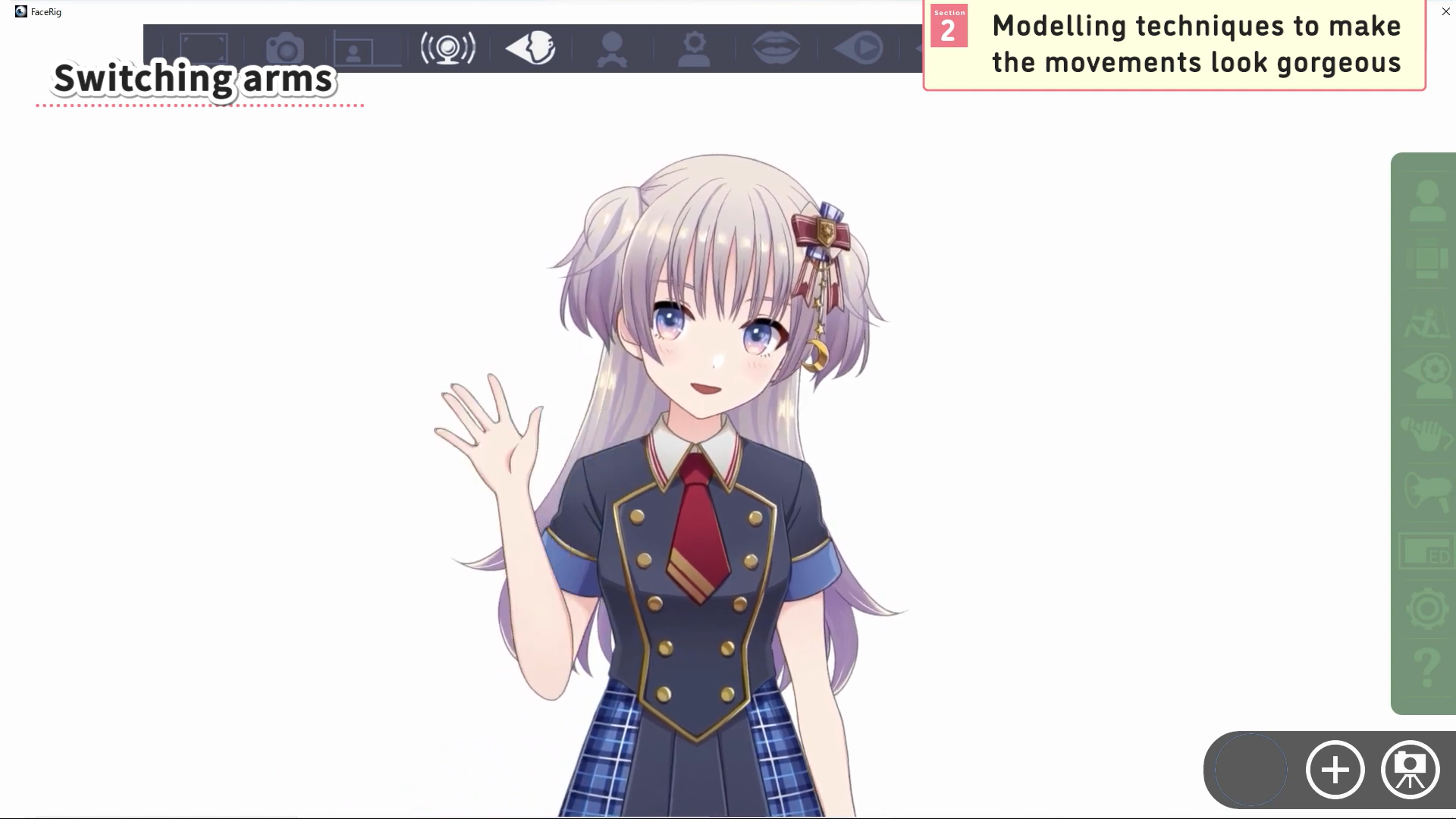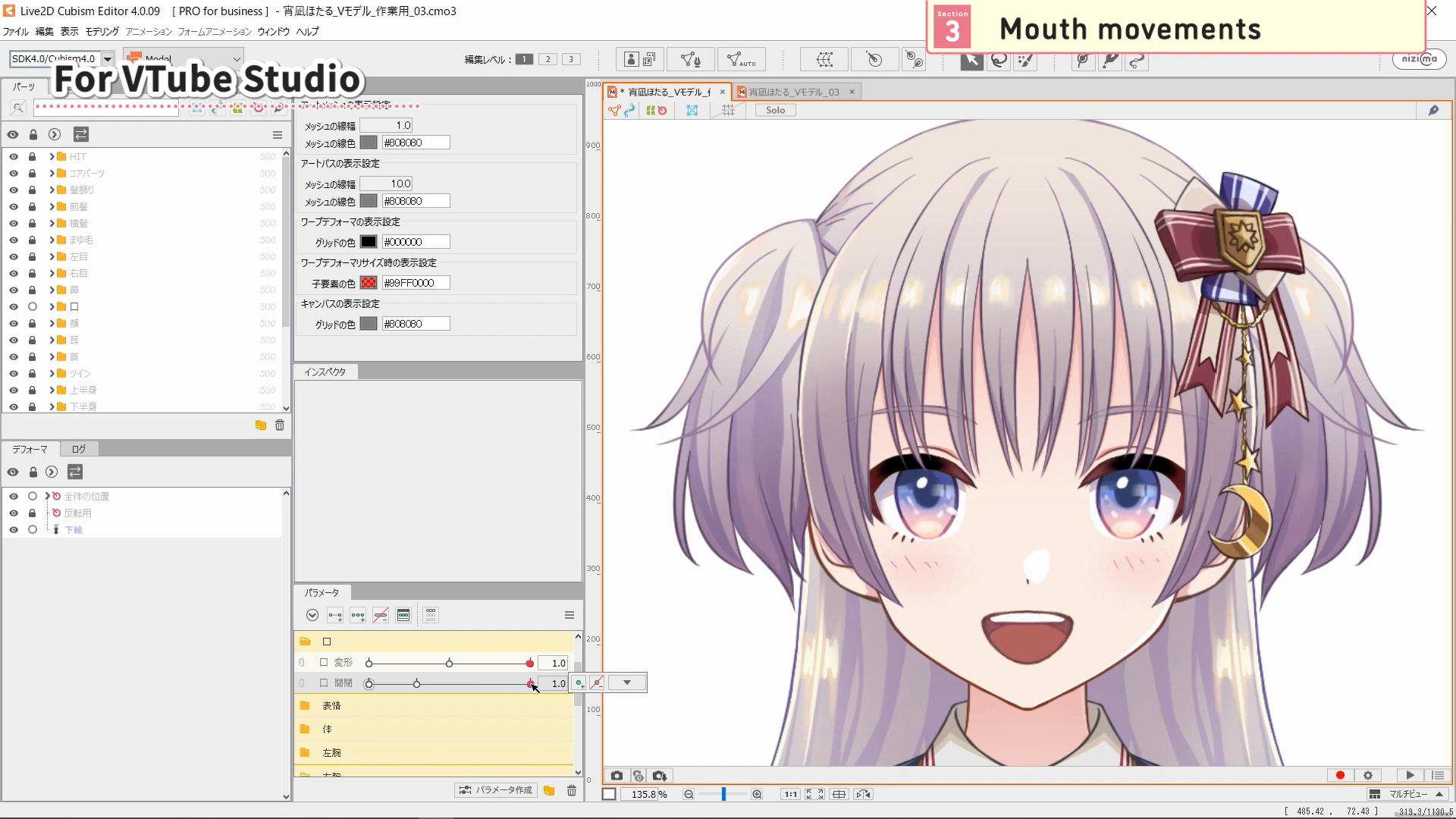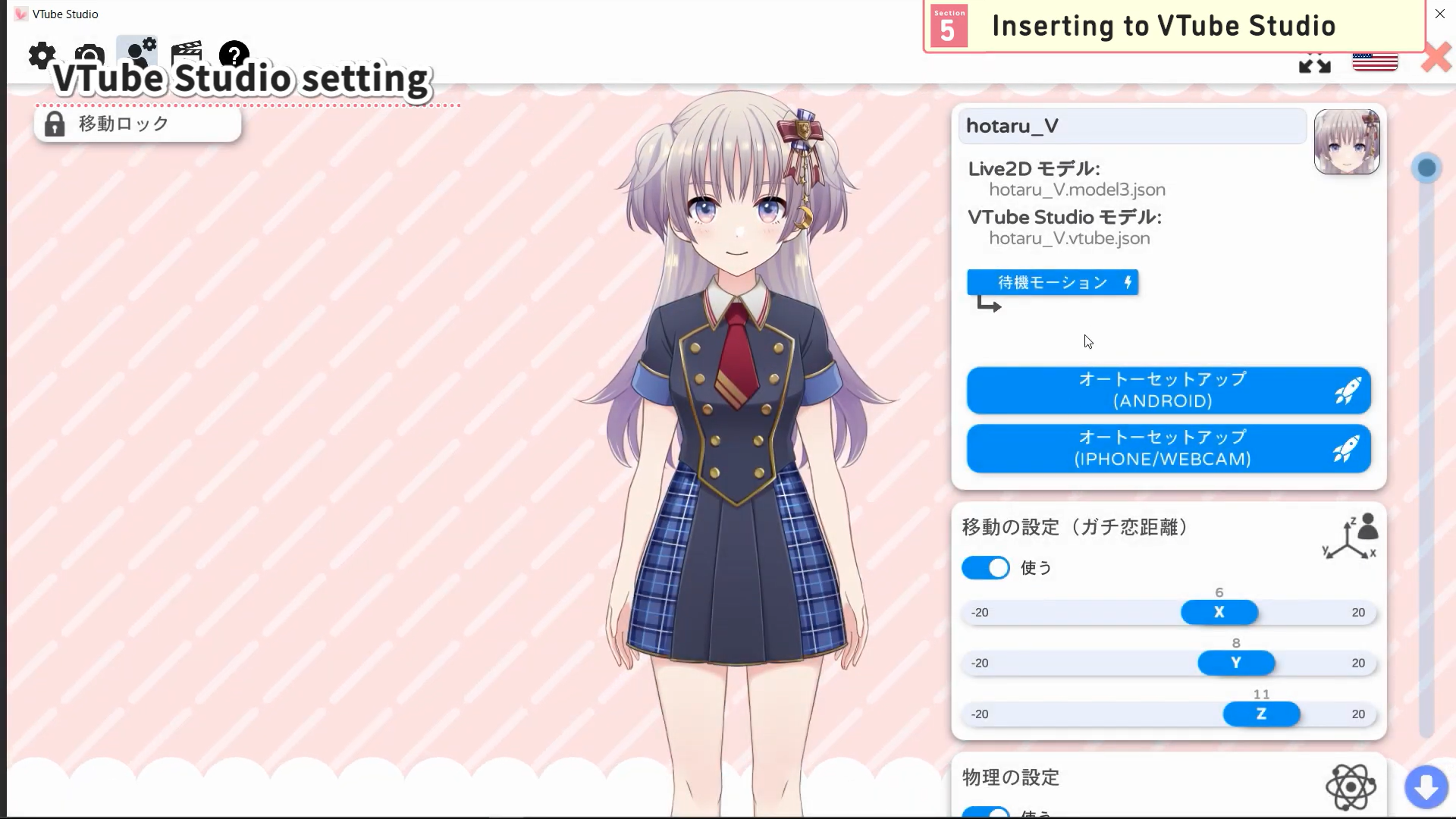この講座の本編はメンバー限定です。
メンバーシップ登録はこちらから。
In this course, you will learn how to create a Live2D model suitable for VTubers using Hotaru Yoinagi’s model.
■List of videos in this course
#1 Modeling for a wide range of motion
#2 Modeling to show richer movement
#3 How to make parameters for VTubers
#4 Importing and setting up model to tracking software
動画数全4動画
-
#1Modeling for a wide range of motion
In this video, you will learn some useful techniques for achieving a wide range of motion, so be sure to keep them in mind!
The reason for widening the motion range
Easily increase range of motion by blending forms
Removing the line of jaw
Adding a sense of 3D to the eyes and parts inside the mouth
Clipping and moving patterns and lines※The data used in this lecture can be downloaded from the URL in the comments section.
-
#2Modeling to show richer movement
In this video, you will learn how to make richer movements that will look nice on a VTuber’s live stream! Techniques introduced in this video could also be applied to models beside VTuber, so please keep them in mind!
Rich swaying motion
Back and forth body movements
Lower body movements
Switching armsFor more information on how to make basic swaying, watch this video
Let’s master the basics of Live2D ④Facial Angle Z and Swaying Objects【#Live2DJUKU】For more information on how to make fluffy swaying and how to change the size of deformers that motions are already made, please watch this video as well!
Let’s master the basics of Live2D ⑨ Bonus 【#Live2DJUKU】※The data used in this lecture can be downloaded from the URL in the comments section.
-
#3How to make parameters for VTubers
In this video, you will learn how to make parameters suitable for each tracking software.
Let’s learn how to create models that could be easily tracked according to the software you use!Opening and closing eyes and shrinking eyes
Mouth movements
How to move Body X rotation
How to move Body Y rotation
How to move Body Z rotation
How to move arms※The data used in this lecture can be downloaded from the URL in the comments section.
-
#4Importing and setting up model to tracking software
In this video, you will learn how to set the model data up in each tracking software.
This video will cover the actual process of moving the model as a VTuber model, so let’s make sure to work hard until the end!Preparing models
Preparing motions
Setting up in Facerig
Setting up in VTube Studio※The data used in this lecture can be downloaded from the URL in the comments section.
公開日2023/06/05