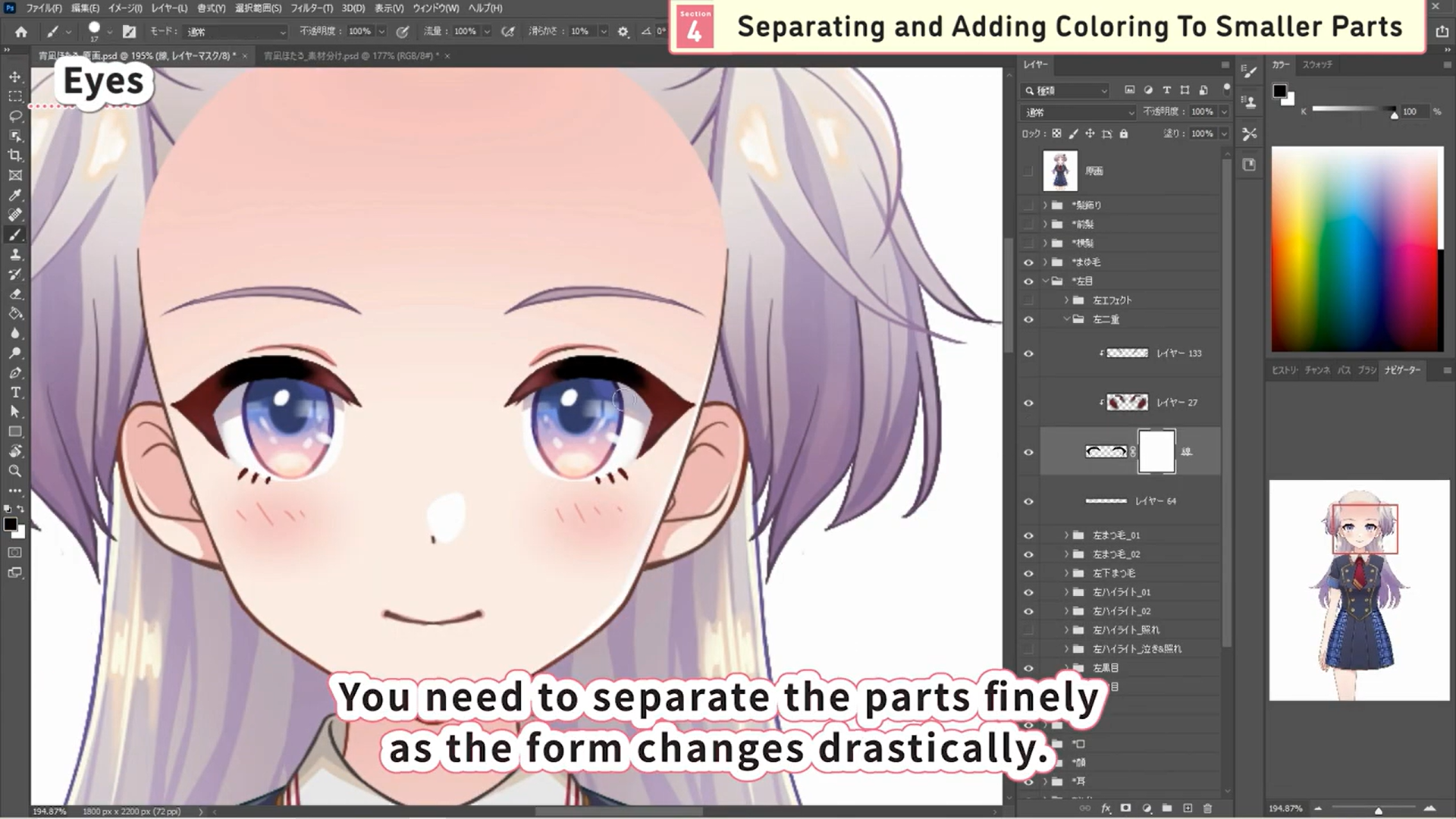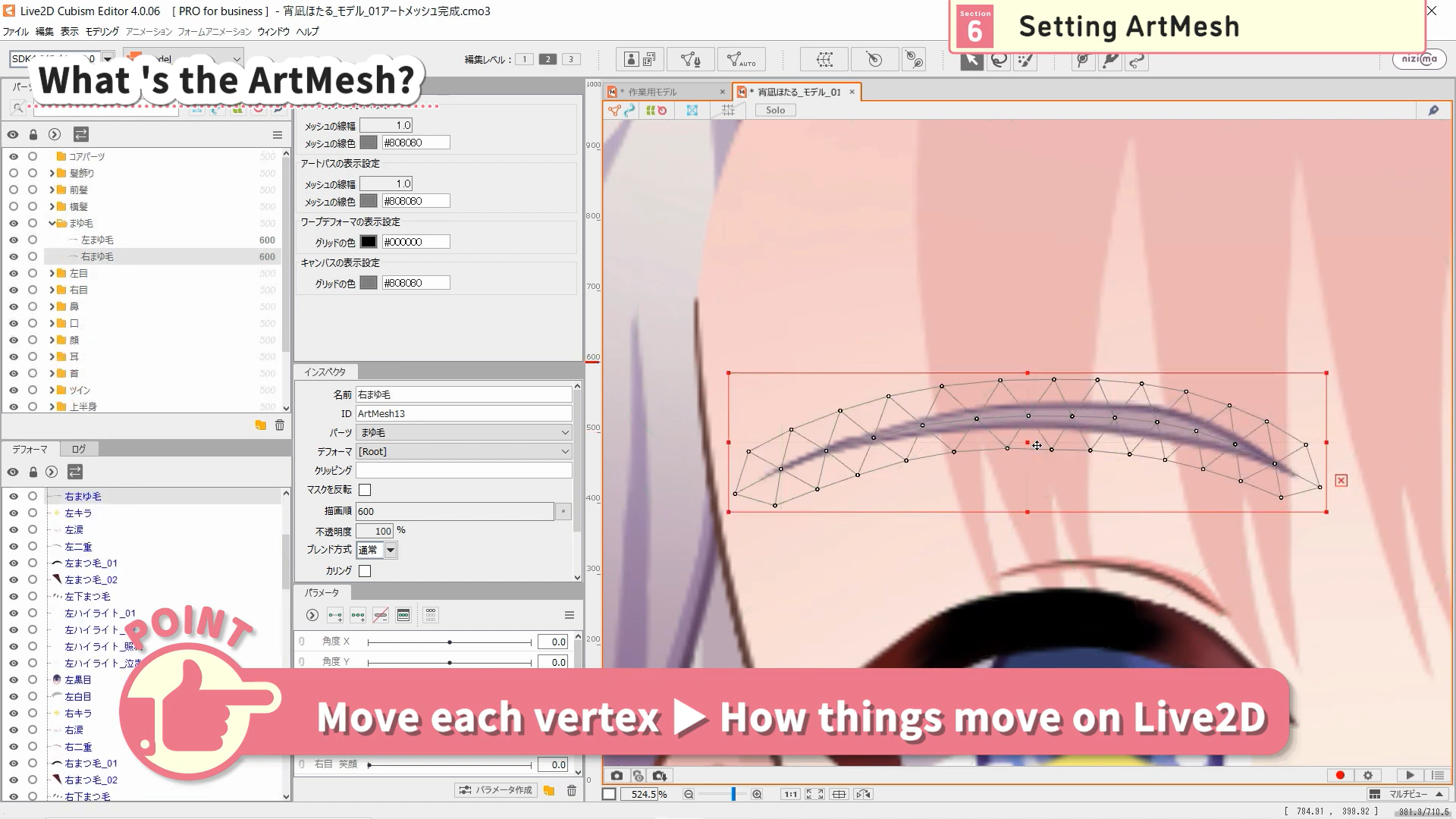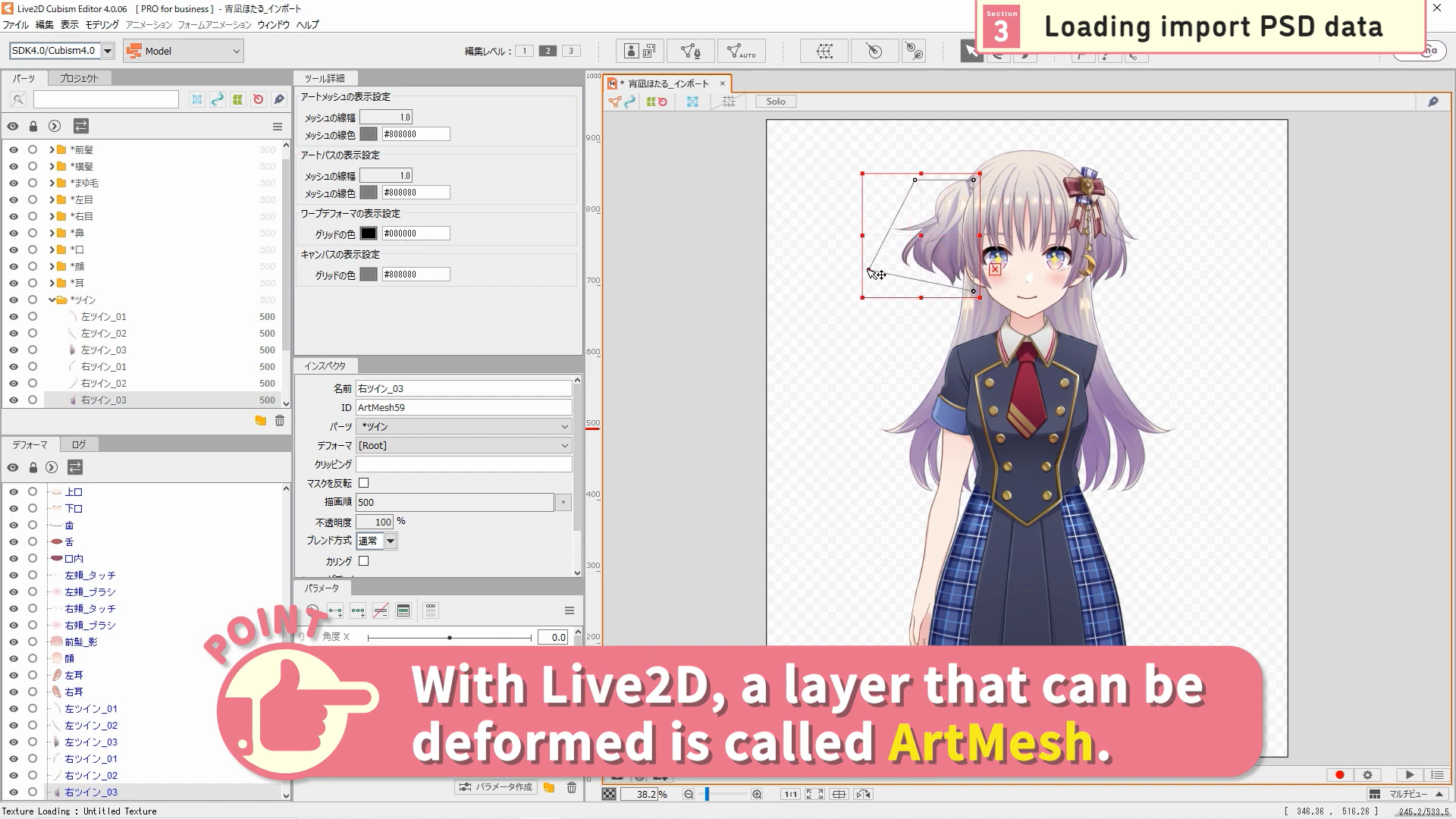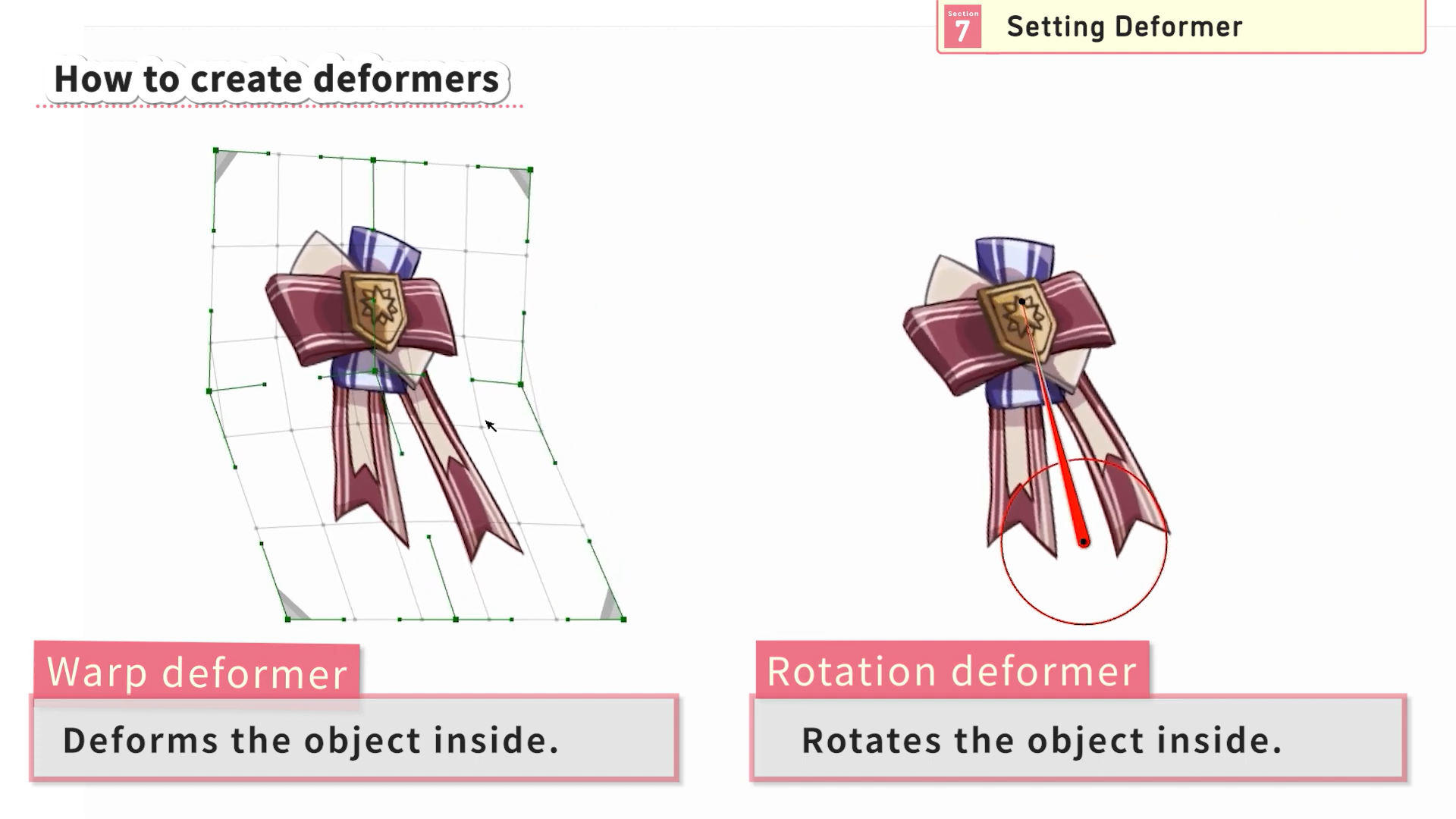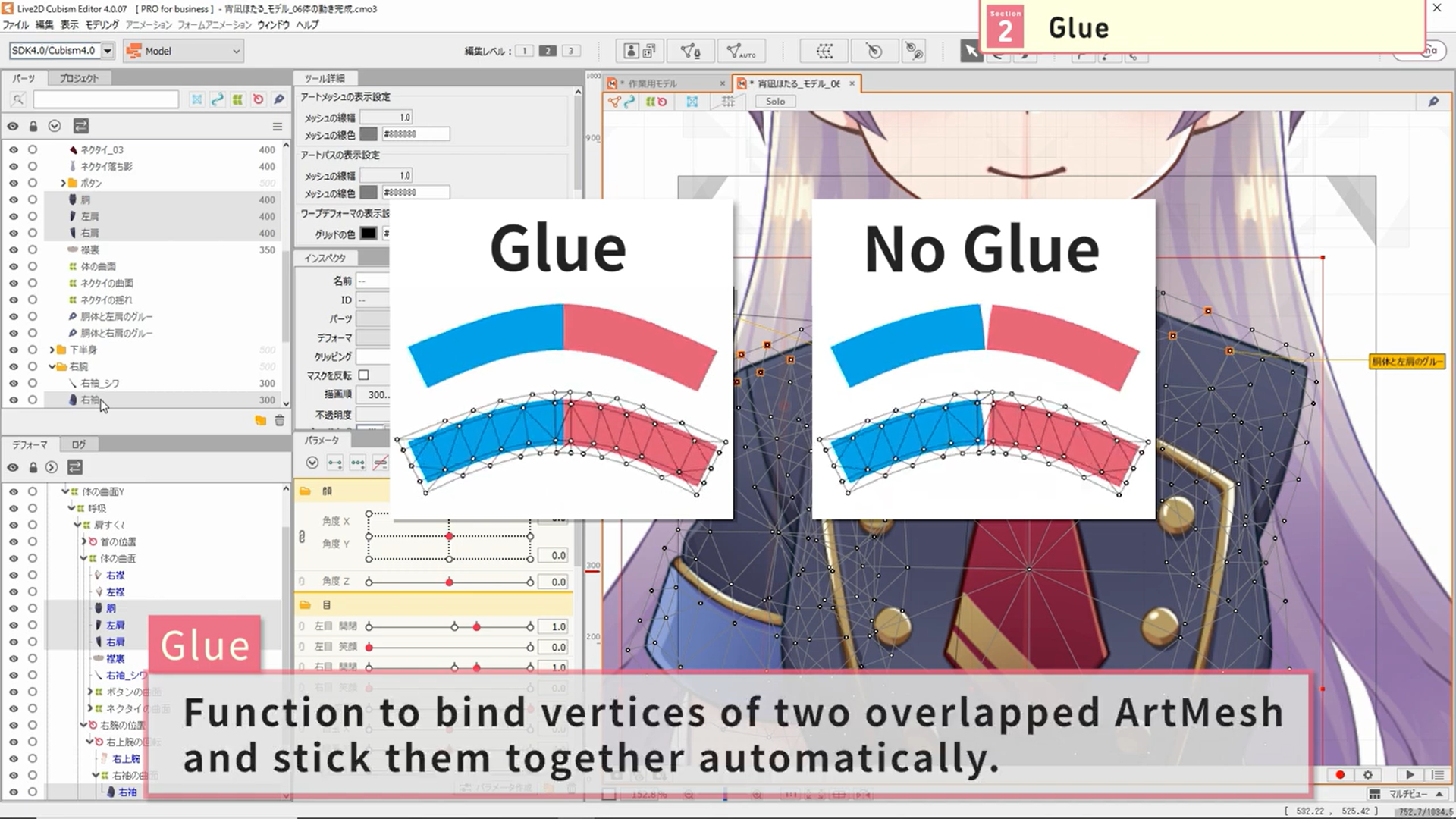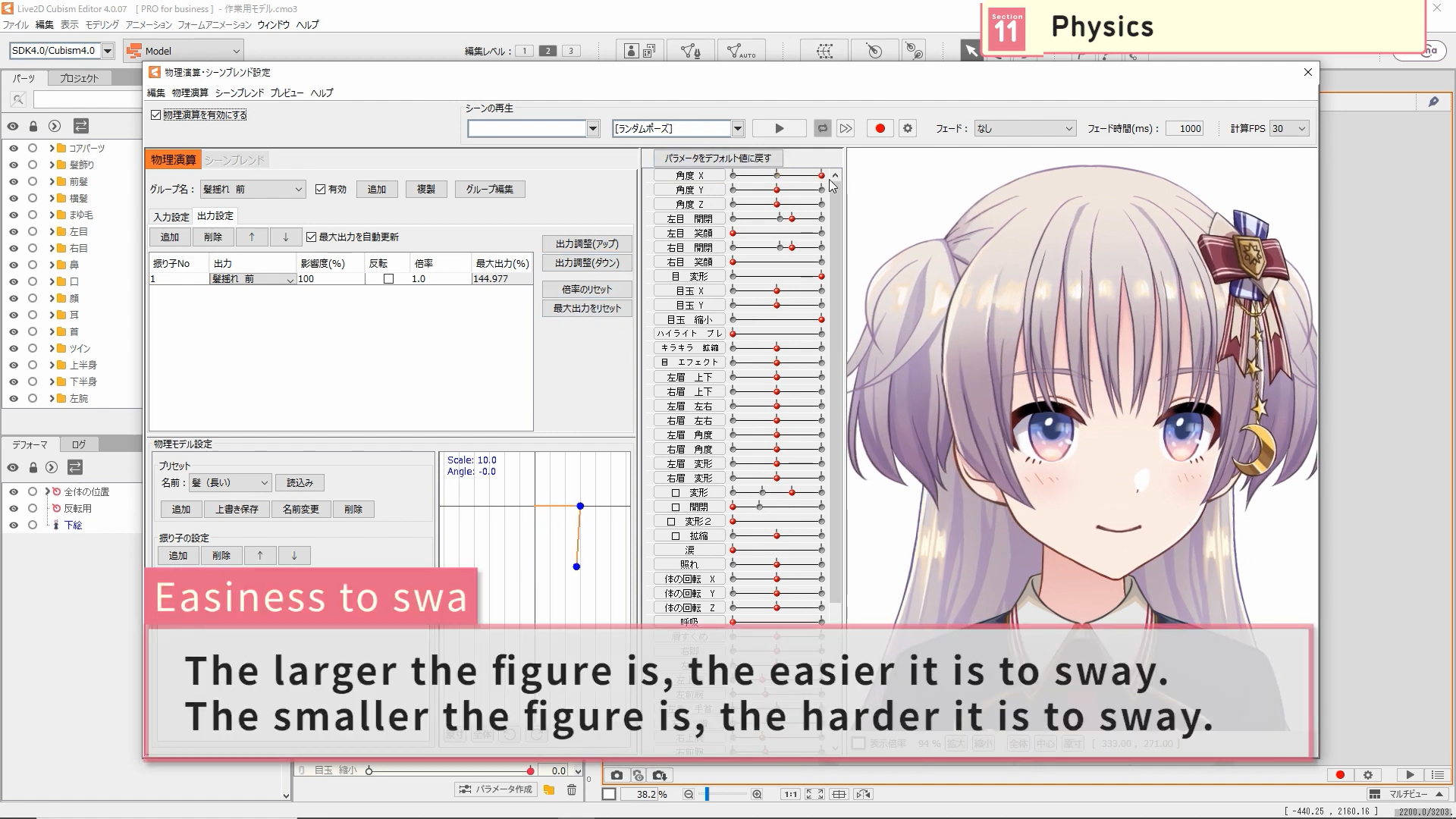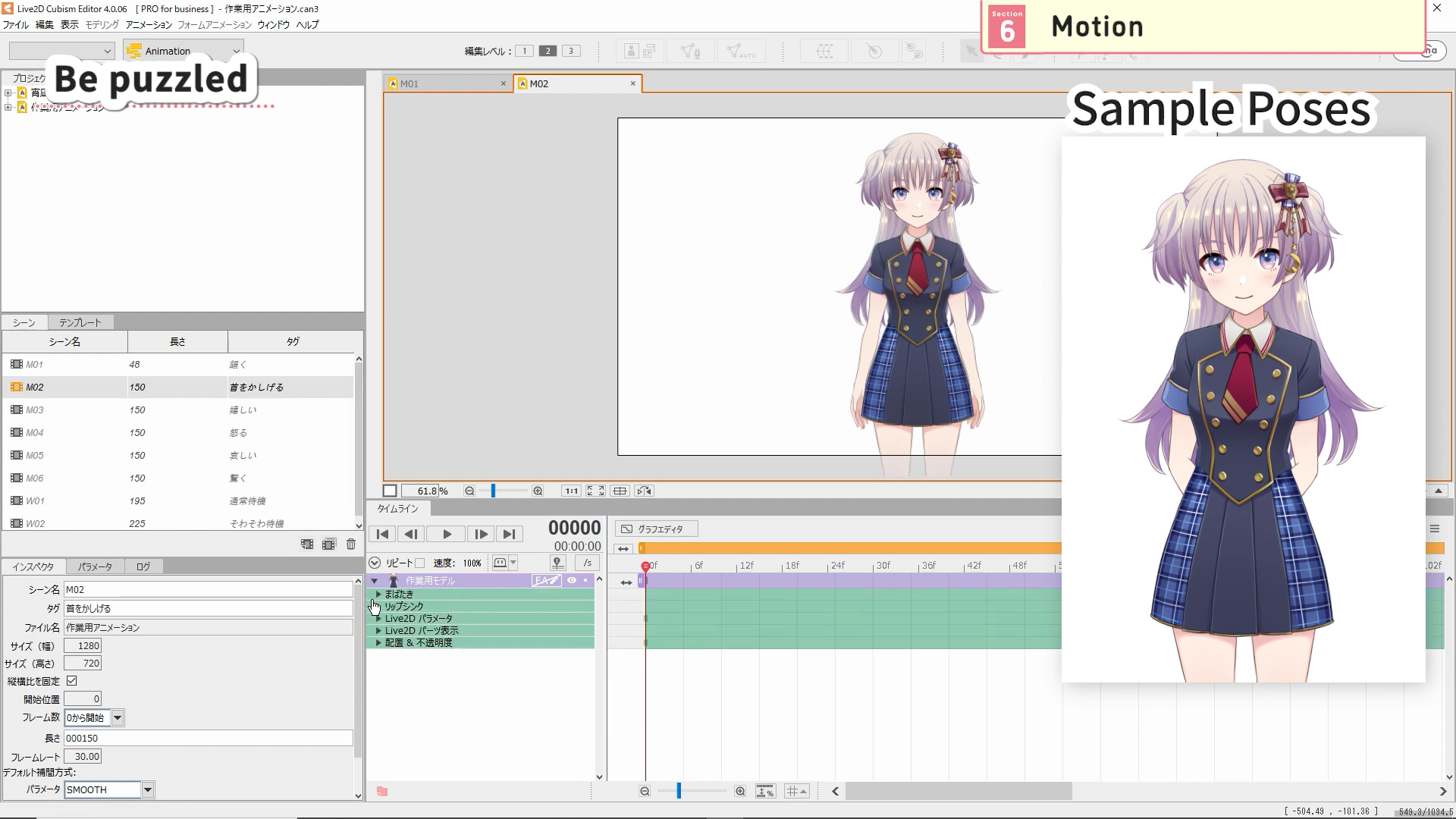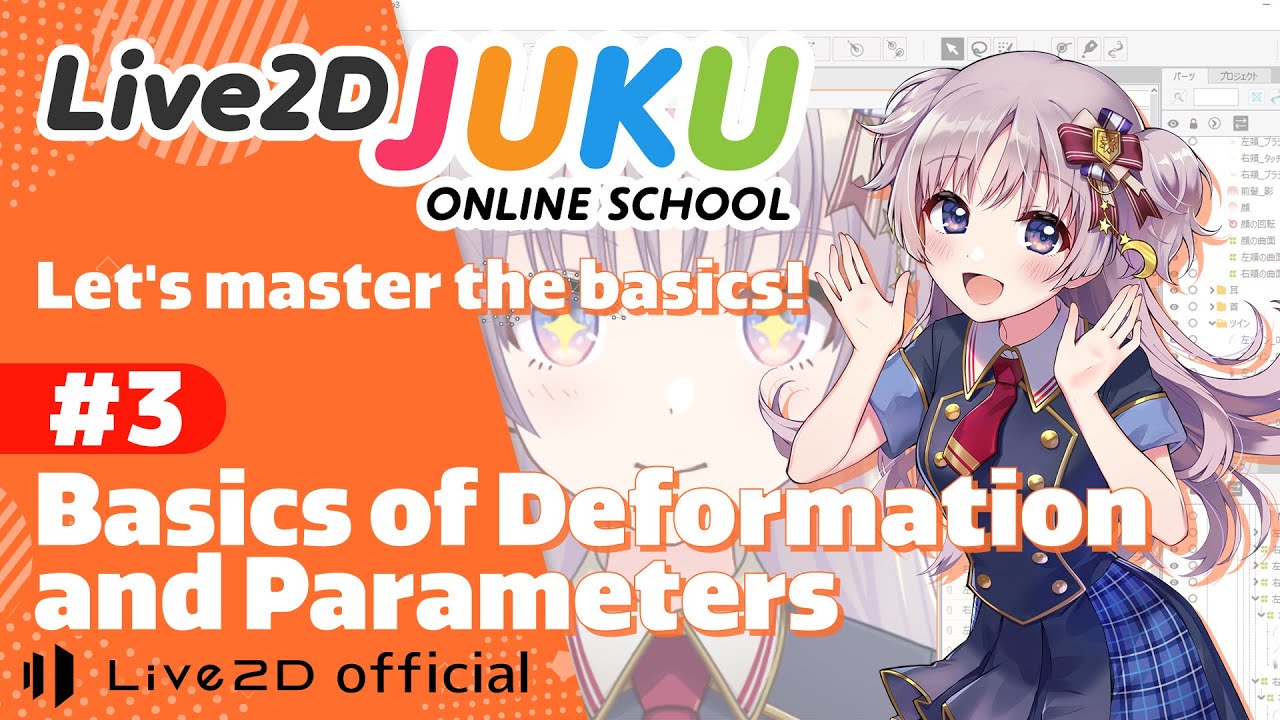この講座の本編はメンバー限定です。
メンバーシップ登録はこちらから。
Let’s master the basics of Live2D!
In this course, you will learn the basics and know-how of Live2D using “Hotaru Yoinagi,” and learn how to create Live2D data with the intention of incorporating it into games and applications.
■List of videos in this course
#1 Separating Textures
#2 Model Setting
#3 Basics of Deformation and Parameters
#4 Facial Angle Z and Swaying Objects
#5 Facial Angle XY
#6 Body Angle XYZ and Shoulder
#7 Legs and Arms,Physics,Final Check
#8 Motion and Data for Inserting
#9 Bonus
動画数全9動画
-
#1Separating Textures
In this video, you will learn how to prepare the textures before starting the Live2D process, and how to separate the textures to make the illustration move easily.
The quality of the model and its range of motion will vary greatly depending on how carefully this process is completed, so be sure to study it carefully!The Graphic Software That We Use
About the data we use
The Setting Before We Launch
Separating and Adding Coloring To Smaller Parts
Finiched The Separation and Drawing Process
Create PSD Data For Importing※The data used in this course can be downloaded from the URL in the comments section.
-
#2Model Setting
In this video, you will learn how to import PSD data into Live2D and set up the model. The content of this course is very detailed and steady work, but it is a very important process to understand the Live2D mechanism, so don’t be discouraged and do your best to learn it!
Loading import PSD data
Explaining palettes
What you do first
Setting ArtMesh
Setting Deformer
Final checking and adjustment※The data used in this course can be downloaded from the URL in the comments section.
-
#3Basics of Deformation and Parameters
In this video, you will learn how to deform art meshes and warp deformers and how to set parameters while adding facial expressions to Live2D models.
Parameters are very important for adding movement in Live2D, so be sure to keep them in mind!About the parameter
How to deform objects
View area settings
Create expression by deforming ArtMesh
When you are in trouble
When you create one side and reverse it※The data used in this course can be downloaded from the URL in the comments section.
-
#4Facial Angle Z and Swaying Objects
In this video, you will learn how to create the angle Z movement of a face and the movement of swaying objects such as hair and accessories. It is very cute when swaying objects sway with the movements of the body and face, so let’s be particular about creating them!
Organizing parameters
Hair movement:Fringe
Hair movement:Side
Hair movement:Back
Hair movement:Pigtails
Hair accessory movement
Tie movement
Skirt movement
Z Angle of The Face
Extra:Movement of The Breast
Final Check And Adjustments※The data used in this course can be downloaded from the URL in the comments section.
-
#5Facial Angle XY
In this video, you will learn how to create XY angles of a face.
This is one of the most difficult and challenging movements in Live2D modeling to create well, so let’s learn it well by comparing it with a sample!X angle of the face
Y angle of the face
Diagonal parts of the face※The data used in this lecture can be downloaded from the URL in the comments section.
-
#6Body Angle XYZ and Shoulder
In this videl, you will learn making movements of body angle XYZ, breathing movement, and shoulder movement up and down.
You will also learn a slightly peculiar but useful function, glue, so let’s learn it well!Glue
Body X rotation
Body Y rotation
Body Z rotation
Breathing
Shrugging※The data used in this course can be downloaded from the URL in the comments section.
-
#7Legs and Arms,Physics,Final Check
In this video, you will learn the movements of legs and arms, overall expansion/contraction and position adjustment movements, physical computation, hit detection, blink and lip-sync settings, texture atlas creation, and final adjustment to complete the model.
Learn by comparing the model with a sample!Right leg
Left leg
Right upper arm
Right lower arm
Right wrist
Right fingers
Left arm
Overall scaling
Overall XY location
Physics
Collision detection
Bliking/lip sync settings
Texture atlas
Palameter ID settings
Final check※The data used in this course can be downloaded from the URL in the comments section.
-
#8Motion and Data for Inserting
In this videl, you will learn making facial expressions and motions in the Animation View, export data for embedding, and configure settings for embedding in the Viewer. Let’s work our way to the end!
How to create animation data
Palette descriptions
Timeline operation
Expression
Motion
Export data for inserting
Live2D Cubism Viewer※The data used in this course can be downloaded from the URL in the comments section.
-
#9Bonus
In this video, you will learn some functions and know-how that were not introduced when creating Hotaru-chan, as well as tips and tricks for improving quality and other small techniques.
Once you have mastered the basics, watch this video to improve your skills!Re-import PSD
Switching eye images
Expression Effects
Blend method
Add fluffing-out swaying
Check XY angles
Random posing
Control draw order of arms
Register shortcut keys
Lip-sync with voice data※The data used in this lecture can be downloaded from the URL in the comments section.
公開日2023/04/27